Building an Off-Ramp from WordPress with DDEV

TL;DR: DDEV was a huge force multiplier, enabling me to focus on writing a WordPress plugin to export WordPress content for use in Grav CMS. More information on the plugin can be found at the GitHub repository wp2grav_exporter.
Popular content managment systems like WordPress and Drupal store content in databases (MySQL/ PostgreSQL/ etc.). Grav CMS stores content and configuration in local files (Markdown and YAML respectively). Grav’s simpler flat-file storage mechanism is one of the things that drew me to start dabbling with it.
Why consider leaving WordPress?
While the recent shenanigans from Automattic’s CEO accelerated my work, it wasn’t the primary reason I developed this content exporter. I fell in love with Grav development back in 2018 when I first started writing a Drupal 7 exporter, and I wanted to port something similar over to WordPress. I value data portability, empowering the end user to control where their content is used! In the end, it’s about giving options.
Why DDEV?
DDEV is a fantastic tool, and it is perfect for my PHP development workflow. It made spinning up two local developlment sites a breeze. I normally relish building and configuring my own automated environments, but DDEV makes it so simple to configure local environments. Additionally, DDEV comes with many “quickstart” configurations, meaning that popular CMS’s like Drupal and WordPress work out of the box with nearly all settings ready to go.
Development setup
I made two different directories, one for WordPress and the other for Grav. After running ddev config on each respective directory, ddev start on each starts serving the content.
I installed DemoPress in the WordPress environment to help generate random test content and users to export.
Xdebug
Step debugging is imperative while trying to inspect content in-flight. Xdebug needed to listen on two different ports to avoid collisions between the two sites, and the DDEV docs are informative on how to configure this. I personally use VS Code, but other IDE’s should work just as well, too. Step debugging was crucial to finding appropriate data structures and information I needed my converter plugin to use in a Grav site.
Wp2grav_exporter WordPress plugin
The wp2grav_exporter plugin is the resultant labor of love. It automatically exports:
- Users and assigned roles
- Post Types, including custom types
- Posts and associated custom fields, including ACF fields
- File attachments
- Site metadata
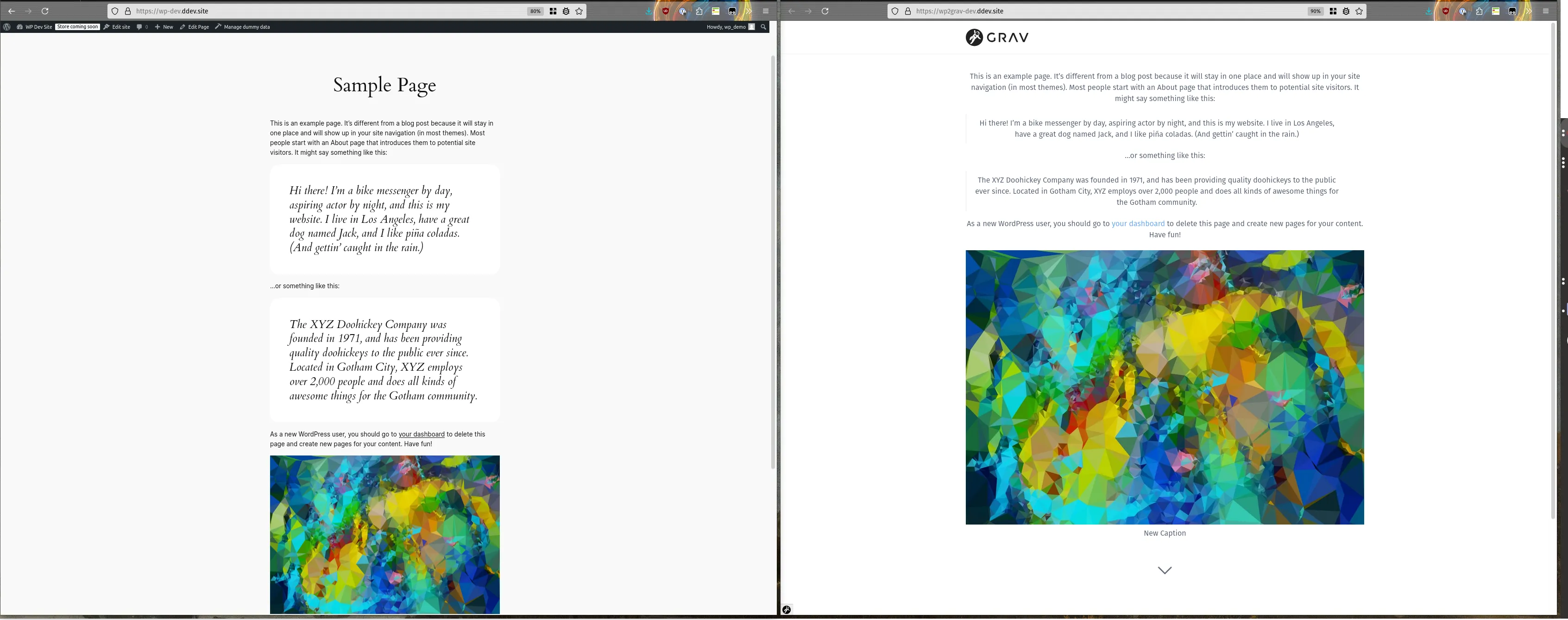
Additional screenshots of example content exports can be found at the plugin’s GitHub page.
After running the export, content was drag-dropped between my two DDEV directories, and I could immediately test how content looked. The exported post configurations are encompassed in a Grav plugin, so the end user is free to use whatever theme they want!
Final thoughts
DDEV has saved me countless hours with its easy setup and dependability. If you haven’t yet taken it for a test spin, I can’t recommend it enough!
Find an issue with my exporter? Submissions are welcome at the project’s issue queue!